
Blogging: How to Get Started
Disclosure: This shop has been compensated in partnership with Bluehost and contains affiliate links. All opinions are mine alone. Thank you for supporting the companies that help to make my work possible.

Next month I will celebrate nine years with this blog. That’s pretty incredible. Blogging has been such a life-changer for me. From being an outlet for my thoughts, to a place to help & inspire people, and now to a source of income — it has been a blessing each step of the way.
Recently I have had a few people reach out about how exactly to start a blog. I am so excited to share a little bit of information on how to take this leap of faith and begin the incredible journey of blogging. There are so many ways to get started, but today I will share one super simple and effective method to get you started.
There are 4 steps to get started with creating your blog, and it’s all easier and less expensive than you would think!
- Choose a domain name
- Get hosting for your site
- Install the WordPress blogging platform
- Select a theme for your site
1. Choosing a Domain Name:
The first step of creating your blog will be to choose your domain name. You will want to choose something that represents what your blog will be about. For example, my domain is www.livelovesimple.com and my blog name is Live, Love, Simple. I chose this name because I write about life (wellness, happiness, lifestyle); love (motherhood, family, friendship); and simplicity (minimalism and simple living). Your domain name and the name of your blog are oftentimes the first thing that visitors will see when they find you, so make sure that they are a good reflection of you and your message.
Once you decide on a domain name, you will check to see if it is available. If your name is taken, then you can try different spellings or synonyms for your name. You should also consider choosing a .com domain name. While there are other extensions you can choose such as .net, .biz, or .tv — the .com domains are still considered the most authoritative.
Use the widget above to see if your domain name is available right now!

2. Get hosting for your site:
Once you have decided on and secured your domain name, you will need to purchase hosting to get your domain onto the Internet. Bluehost is a reliable and easy-to-use host. A great benefit to choosing Bluehost is that you will get a free domain name when you purchase 1 year of hosting in advance.
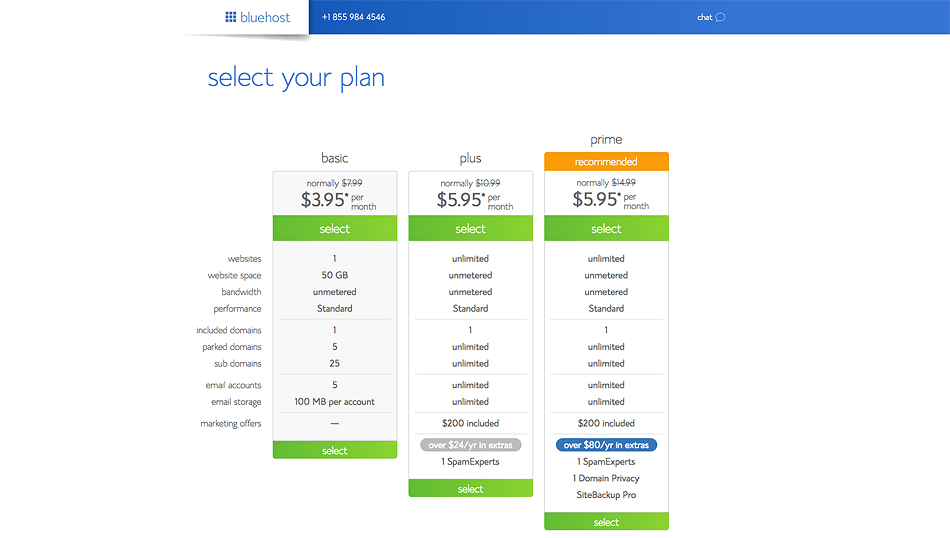
There are several hosting options with Bluehost. So you will easily be able to find a plan that suits your budget. When you are just starting out and you do not expect much traffic, you should be fine with the one of the lower plans. You may need to upgrade later when you start to have more traffic.

3. Install the WordPress Blogging Platform onto your hosting account:
One of the reasons that I am so happy to recommend Bluehost is that it makes it very simple to install WordPress. There are many other blogging platforms out there, but in my 9 years of blogging I have not found anything that comes close to WordPress. It is simply the best in my opinion.
With Bluehost, it super easy to install WordPress with just a few clicks after your hosting account is set up. If you miss a step in the process, you can easily follow these steps as well:
- When you sign up for Bluehost hosting, you will get an email with a link to your CPANEL (the back-end dashboard to your hosting account).
- Click on the link to go to your CPANEL.
- Once you are logged into the CPANEL, click on the Mojo Marketplace & click the One Install button.
- Find the WordPress icon under Blogs & click on it & then click on Start to begin the installation.
- Next you will have the opportunity to select which domain name you’d like associated with your WordPress installation.
- Click on the drop-down menu and select your newly purchased domain name.
- From here, click on Advanced Options and create a username & password for your blog. Make sure that both your username and password are secure and unique. For maximum security use a combination of uppercase letters, numbers and symbols.
- Click on “Automatically create a new database for this installation.” This will create a new database where all of your blog posts and images will be hosted.
- After all of that, click Install!

4. Select a WordPress Theme for your blog:
One of my favorite aspects of WordPress is that there are thousands of themes that you can upload to your blog to customize your blog’s appearance and make it as beautiful & unique as you. Themes range in price from free to premium.
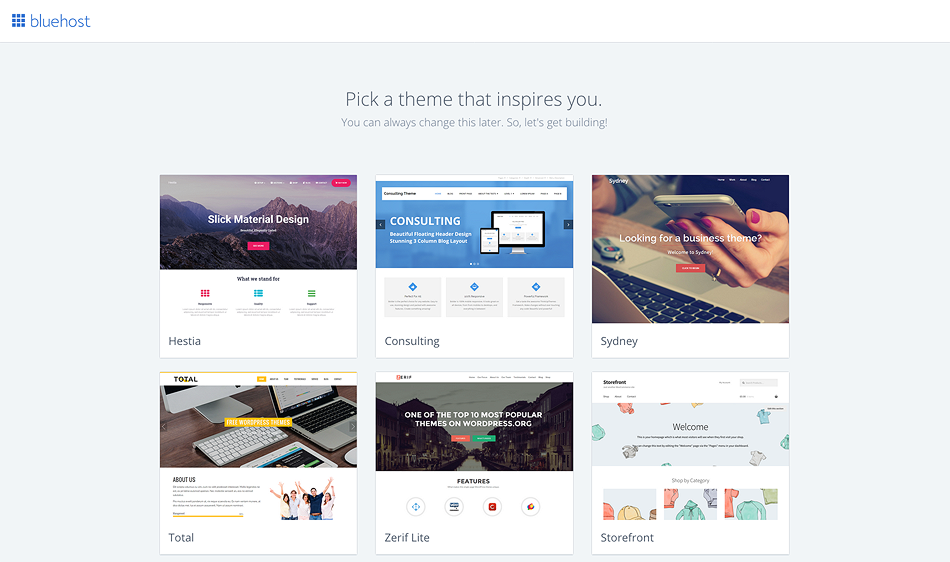
Because you may just be starting out in your blogging journey, I recommend that you choose a free WordPress theme to get started. WordPress comes installed with several different WordPress themes and you can see all of the pre-installed themes by clicking on “Appearance -> Themes” while logged into your WordPress dashboard. You can select one of those themes, or choose to upload a new theme.

If you’d like to upload a new theme, click on Add New right near Themes. This will bring up a grid of all the available FREE themes. You can use the Advanced search feature or Keyword search to find a certain theme that fits your site. For example, if you plan to blog about photography, perhaps you’d like a photography themed site, etc. Once you have found a theme that you like, click install. Once the theme is installed, you must click on Activate to make it your main theme. Voila, your blog is ready for your first post!
I hope that this little tutorial has been helpful to you. If you have any other questions about blogging, just let me know. Blogging is truly such a passion of mine and I am so grateful for all of the opportunities and joy that this hobby has brought to my life.
